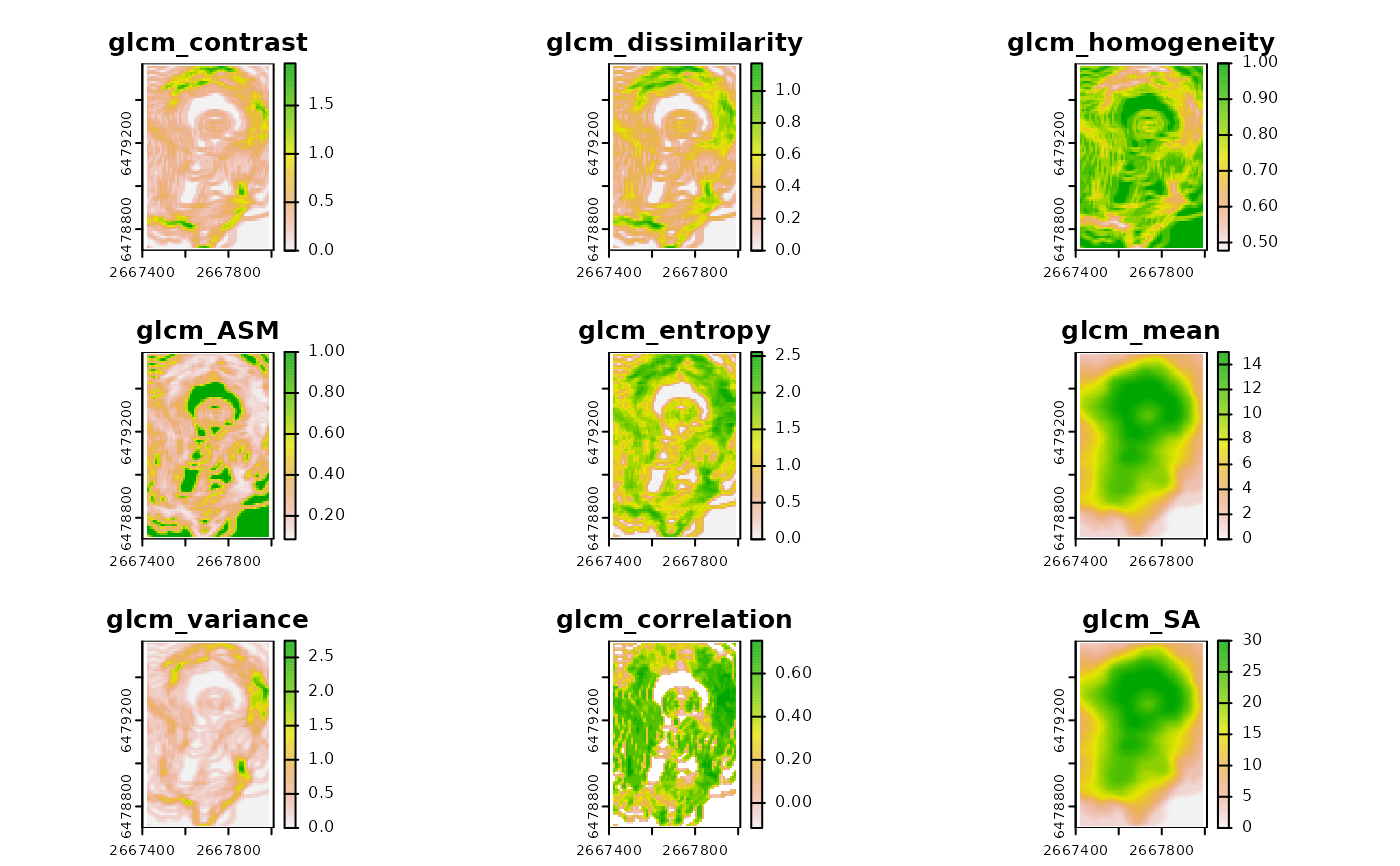Calculates GLCM texture metrics of a RasterLayer over a sliding rectangular window
Usage
glcm_textures(
r,
w = c(3, 3),
n_levels,
shift = list(c(1, 0), c(1, 1), c(0, 1), c(-1, 1)),
metrics = c("glcm_contrast", "glcm_dissimilarity", "glcm_homogeneity", "glcm_ASM",
"glcm_entropy", "glcm_mean", "glcm_variance", "glcm_correlation"),
quant_method = NULL,
min_val = NULL,
max_val = NULL,
maxcell = Inf,
na.rm = FALSE,
impute_corr = FALSE,
include_scale = FALSE,
filename = NULL,
overwrite = FALSE,
quantization = NULL,
wopt = list()
)Arguments
- r
A single layer SpatRaster, RasterLayer, or matrix. If already quantized set quant_method to "none". The valid range of values for a quantized raster is from 0 to n_levels-1 (e.g. a raster with 32 grey levels would have a valid range of 0-31).
- w
A vector of length 2 specifying the dimensions of the rectangular window to use where the first number is the number of rows and the second number is the number of columns. Window size must be an odd number. A special case is when w is NULL a single value of each texture will be calculated for the entire image.
- n_levels
Number of grey levels used in the quantization (Typically set to 16 or 32).
- shift
A vector of length 2, or a list of vectors each of length 2 specifying the relationship between neighboring pixel to the reference pixel. The first number represents the shift in the x direction and the second number represents the shift in the y direction, where up and right are positive. For example c(1,0) is the pixel directly to the right. The GLCM is made symmetrical by counting each pair twice, once "forwards" and once "backwards" by interchanging reference and neighbor pixels. Therefore a shift directly to the right c(1,0) is equivalent to a shift directly to the left c(-1,0). To average over "all directions" you can use shift=list(c(1,0), c(1,1), c(0,1), c(-1,1)), which is the default.
- metrics
A vector of glcm texture metrics to return. Valid entries include "glcm_contrast", "glcm_dissimilarity", "glcm_homogeneity", "glcm_ASM" (angular second moment), "glcm_entropy", "glcm_mean", "glcm_variance", "glcm_correlation".
- quant_method
quantization method (either "range", "prob", or "none"). "range" quantization will create bins that cover a range of equal size. "prob" performs equal probability quantization and will use quantiles to create bins with approximately equal number of samples. "none" means the layer has already been quantized.
- min_val
minimum value for equal range quantization (if not supplied, the minimum value of the raster is used)
- max_val
maximum value for equal range quantization (if not supplied, the maximum value of the raster is used)
- maxcell
positive integer used to take a regular sample for quantization if "prob" is used as quant_method (default is Inf)
- na.rm
a logical value indicating whether NA values should be stripped before the computation proceeds (default=FALSE)
- impute_corr
logical indicating whether glcm correlation should be filled with zero in the case where all values are the same (default=FALSE). Strictly glcm correlation is NA in this case but the limit approaches zero.
- include_scale
Logical indicating whether to append window size to the layer names (default = FALSE).
- filename
character Output filename. Can be a single filename, or as many filenames as there are layers to write a file for each layer
- overwrite
logical. If TRUE, filename is overwritten (default is FALSE).
- quantization
deprecated. Use 'quant_method'
- wopt
list with named options for writing files as in writeRaster
Value
a SpatRaster or Raster* Object if w is not NULL. If w is NULL, a numeric vector of texture measures.
References
Hall-Beyer, M., 2017. GLCM Texture: A Tutorial v. 3.0. University of Calgary, Alberta, Canada.
Haralick, R.M., Shanmugam, K., Dinstein, I., 1973. Textural features for image classification. IEEE Transactions on Systems, Man, and Cybernetics 610–621. https://doi.org/10.1109/TSMC.1973.4309314